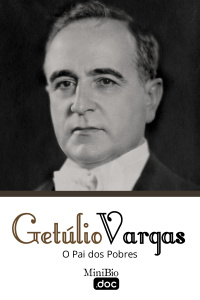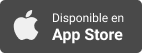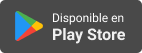Sinopsis
Tips and how to info on doing things
Episodios
-
Update for Joseph August 2, 2018
02/08/2018 Duración: 02min--- Send in a voice message: https://anchor.fm/harmonicaplayer/message
-
podcast on echos of levia
18/07/2018 Duración: 21minin this podcast, i give a brief talk on how to play echos of levia and demonstrate basic concepts --- Send in a voice message: https://anchor.fm/harmonicaplayer/message
-
Crazy party beta 60 is out
06/07/2018 Duración: 01min--- Send in a voice message: https://anchor.fm/harmonicaplayer/message
-
this is an audio demonstration on how to play animal escape
29/06/2018 Duración: 06minIn this episode, I talk about how to play the newest game from Audio Game Hub called animal escape --- Send in a voice message: https://anchor.fm/harmonicaplayer/message
-
Update from Joseph as of May 31, 2018
31/05/2018 Duración: 01min--- Send in a voice message: https://anchor.fm/harmonicaplayer/message
-
Update from Joseph may 29th 2018
29/05/2018 Duración: 01minIn this episode I mention a couple of program is it just came out today --- Send in a voice message: https://anchor.fm/harmonicaplayer/message
-
TeamTalk version 5.3.2 for windows and Mac is out now
26/05/2018 Duración: 29s--- Send in a voice message: https://anchor.fm/harmonicaplayer/message
-
Update as of May 23, 2018
23/05/2018 Duración: 45s--- Send in a voice message: https://anchor.fm/harmonicaplayer/message
-
Audio Game Hub version two is out
23/05/2018 Duración: 01minThis update, I describe the new game that was added to Audio Game Hub --- Send in a voice message: https://anchor.fm/harmonicaplayer/message
-
Blindfold runner is now released from marty schultz
19/05/2018 Duración: 01min--- Send in a voice message: https://anchor.fm/harmonicaplayer/message
-
New game by Oriol Gomez is out
14/05/2018 Duración: 01min--- Send in a voice message: https://anchor.fm/harmonicaplayer/message
-
Update from Joseph as of May 11, 2018
11/05/2018 Duración: 01minAnd the short episode, I talk about a couple of things I was told about --- Send in a voice message: https://anchor.fm/harmonicaplayer/message
-
Pay with chip program update is available
02/05/2018 Duración: 47s--- Send in a voice message: https://anchor.fm/harmonicaplayer/message
-
update from Joseph as of April 21
21/04/2018 Duración: 02minIn this episode, I mention a couple of programs that have been updated, and also give a shout out to the Anchor developers --- Send in a voice message: https://anchor.fm/harmonicaplayer/message
-
Info on crazy party beta 58
19/04/2018 Duración: 43sHere I discussed crazy party 58 and some of the new features --- Send in a voice message: https://anchor.fm/harmonicaplayer/message
-
demonstration of envision ai feature read text instantly
24/03/2018 Duración: 05minin this demo i show how the envision AI app feature read text instantly works --- Send in a voice message: https://anchor.fm/harmonicaplayer/message
-
how to use pdf shaper to convert a pdf file to text
08/03/2018 Duración: 11minin this audio demo i describe how to use pdf shaper to convert a pdf file to text --- Send in a voice message: https://anchor.fm/harmonicaplayer/message
-
how to burn an audio and mp3 cd using burnaware
06/03/2018 Duración: 08minin this episode i talk about the steps to burn an audio and mp3 cd using burnaware --- Send in a voice message: https://anchor.fm/harmonicaplayer/message
-
pay with chip demo part 2 of 8
01/03/2018 Duración: 03minin part 2 michael vinoker continues the demo --- Send in a voice message: https://anchor.fm/harmonicaplayer/message
-
pay with chip walk through
25/02/2018 Duración: 17minin this walkthrough episode, michael vinoker takes us on a tour of the program and shows us how to use it --- Send in a voice message: https://anchor.fm/harmonicaplayer/message